GrandBackup is a powerful tool that can be used to create backups though it can be also used to synchronize files between folders.
GrandBackup lets us to save several projects at the same time, configuring different options for each one according to their needs.
When we start a new project, the interface shows us a lot of options, full featured menus where we will be able to take most out of Grandbackup from.
We’ll be able to make backups of files and folders, create compressed files with all info and then upload them by FTP,...
Of course, we will be able to encrypt the backups so they will be safer, create informs, and all we imagine with this useful and not difficult to use application.





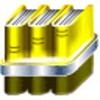



















Comments
There are no opinions about GrandBackup Personal yet. Be the first! Comment